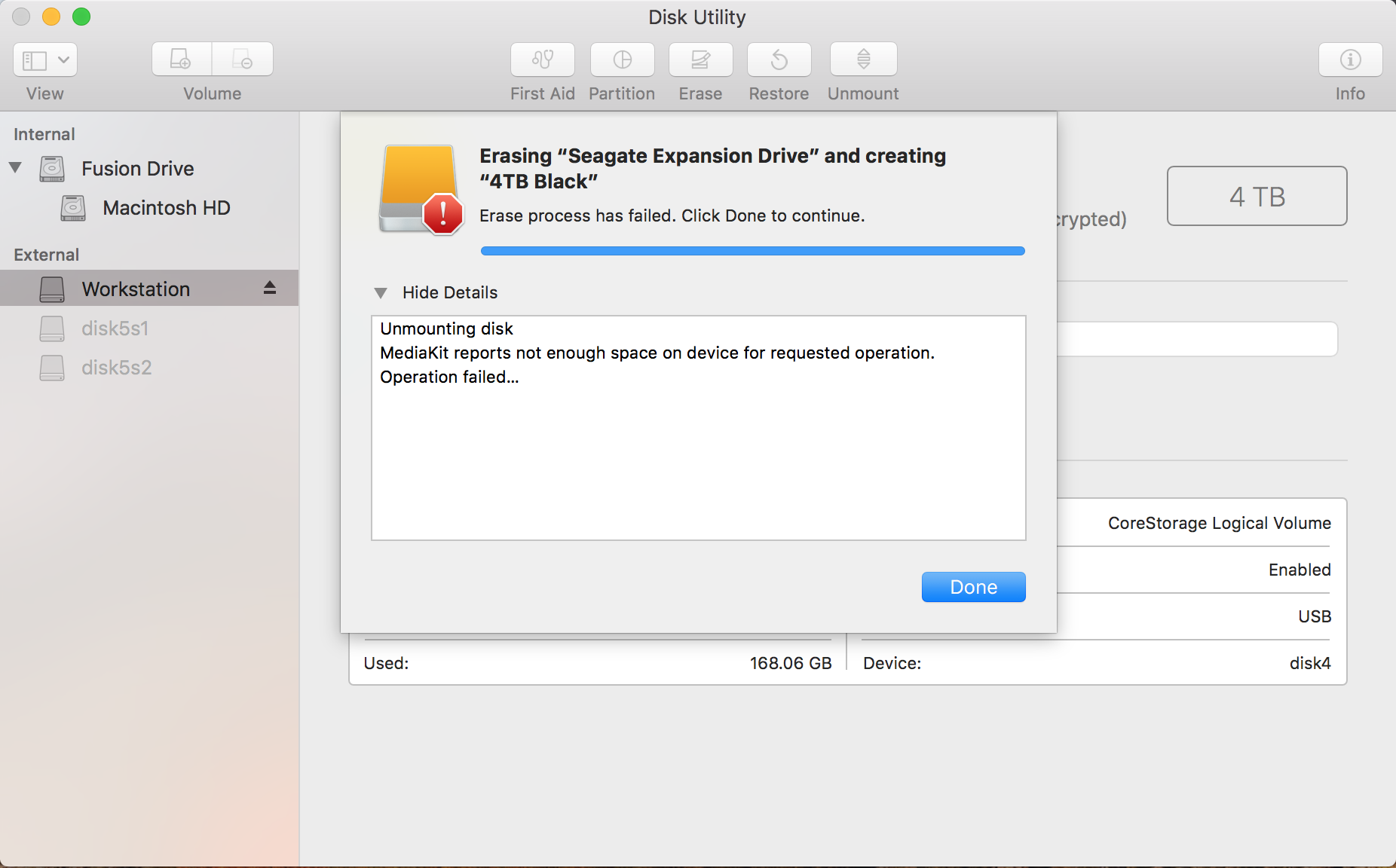I have a number of DroboFS drives, and these are no longer supported by Drobo.
As they still have quite a bit of life in them, and it's getting harder and harder to find information on Drobo's site front-and-center, I thought I'd log some useful information for later.
At the time of this writing (2017-01-09), the Drobo Dashboard is up to version 3.1.5, and it works on El Capitan, Sierra, and High Sierra.
If it's not discovering drives, do this; though I've never had to.
According to Drobo, the largest size approved drive is 4TB for the DroboFS. See this resource, and look at the Legacy Products section. And, it only handles SATA.
With newer models, it seems one can put 10-12TB drives in them.
Choosing a drive can be tricky, but it seems that the Enterprise SATA is all purpose, as well as it works in all models except the Drobo Mini, making a viable upgrade path possible without ditching the drives.
The drive models list a number of contenders, but suggests that the Seagate Constellation and the Western Digital Black series are the winners.
Upon reasearching on Amazon, it seems there's actually a WD Black and a WD Gold to pick from. The WD Gold has a larger cache, has faster internal data rates, and seems to use less power — making it the choice of data centers and NAS systems, opposed to the WD Black, which seems to be more for desktops.
I really wish drive manufactures would merely label in plain English what the drive did and how it was optimized, rather than hiding behind a color code.