Attempting to format a new Seagate Expansion 4TB USB3.0 drive under Apple's macOS (Sierra or High Sierra) fails when the new drive is pre-formatted as NTFS for your PC.
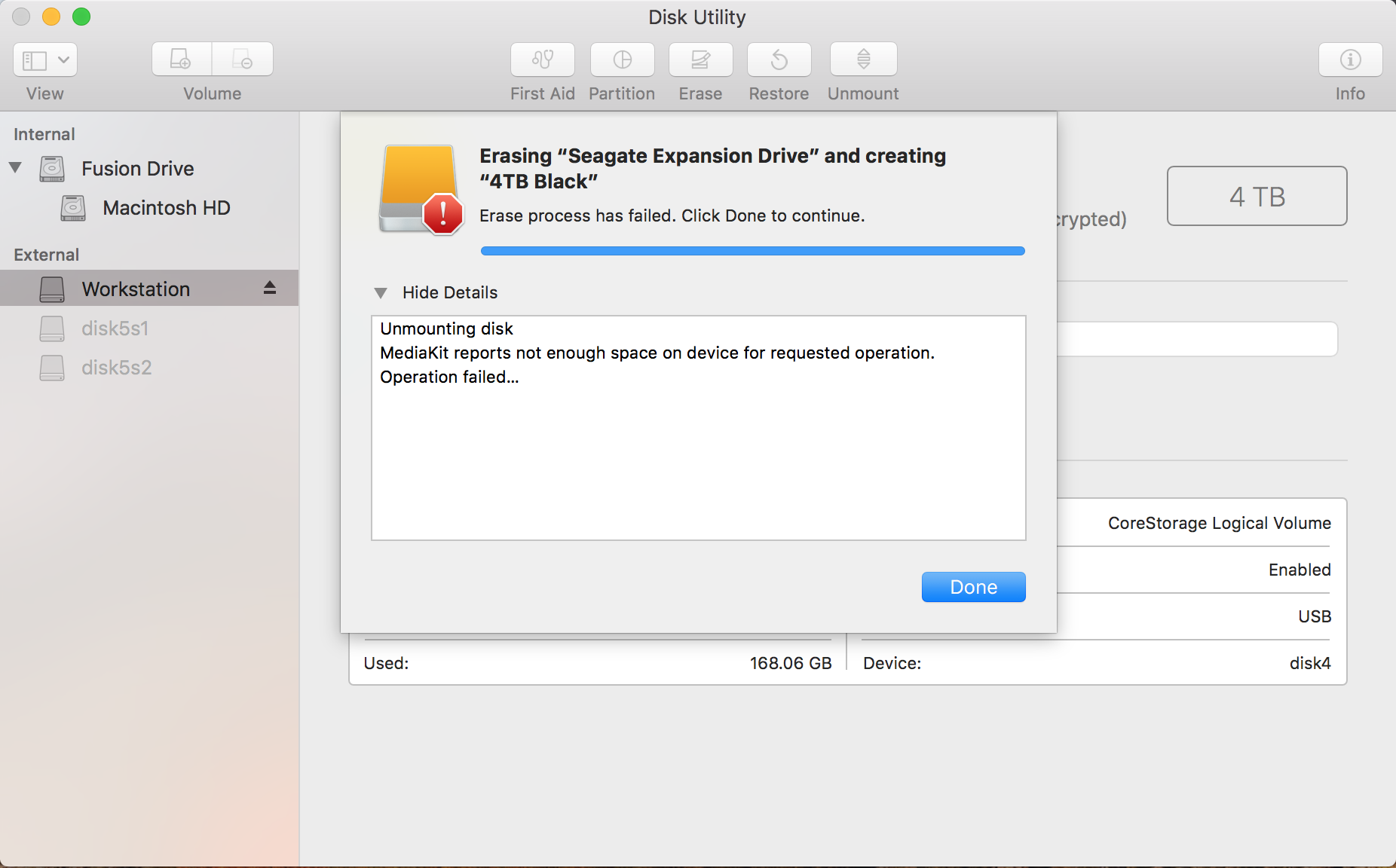
Here is what the drive looks like when you look at it from the command line:
$ diskutil list
1
2
3
4
5/dev/disk5 (external, physical):
#: TYPE NAME SIZE IDENTIFIER
0: GUID_partition_scheme *4.0 TB disk5
1: Microsoft Reserved 134.2 MB disk5s1
2: Microsoft Basic Data Seagate Expansion Drive 4.0 TB disk5s2
IMPORTANT NOTE: In these examples we're showing the disk at /dev/disk5,
your drive may vary -- and this is not something you want to get wrong.
If you look at the GUID Partition Table (GPT), it's full of stuff.
$ sudo gpt show -l /dev/disk5
1
2
3
4
5
6
7
8
9
10 start size index contents
0 1 PMBR
1 1 Pri GPT header
2 32 Pri GPT table
34 262144 1 GPT part - "Microsoft reserved partition"
262178 2014
264192 7813771264 2 GPT part - "Basic data partition"
7814035456 1678
7814037134 32 Sec GPT table
7814037166 1 Sec GPT header
$ sudo gpt destroy /dev/disk5 # YOUR DRIVE MAY BE DIFFERENT
If you look at the GPT immediately after destroying it, it will look like this:
$ sudo gpt show -l /dev/disk5
1
2start size index contents
0 7814037167
At this point you can use Disk Utility or any other tool of your
choosing to format it.
Finally, if the disk just won't eject, do this:
$ diskutil eject /dev/disk5