Let's say you're working in Apple's Pages and you really want to create a multi-column section of text inside some other block of text.
In other word processors, you'd insert a section break (without a page break), something with two or more columns, and then again a section break (without a page break). You're aiming for something like this:
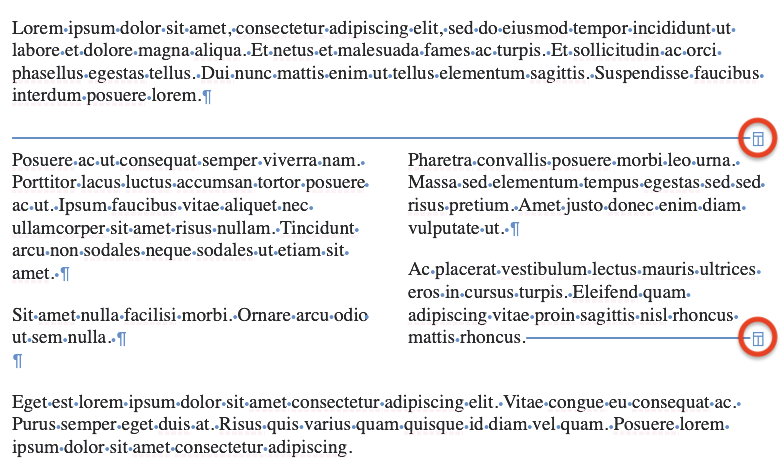
And while Apple's documentation for Pages implies it's possible, comparing the invisibles to the menu items, you'd find a glaring omission in the application's menu.
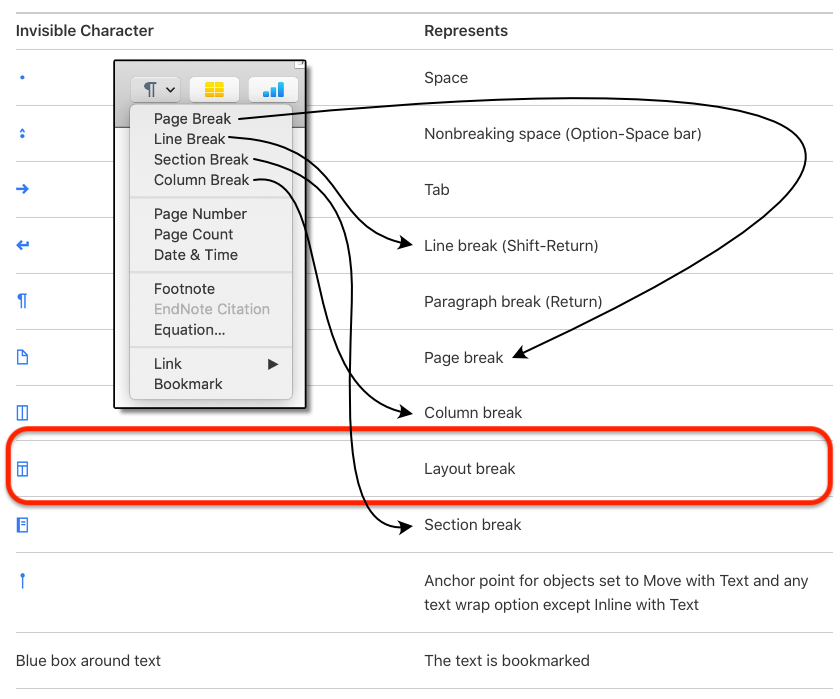
In fact, no where in the Pages User Guide for Mac does it tell you how to do that.
Back in the days of iWork, it used to be possible engage in a little dance where you'd insert a section break, twiddle columns, and then delete the part that caused the page break. It was ugly, but it worked. But not in Pages.
Solution
Say you have a column of text. Select a block in the middle of it. Then, making sure you're on the Layout Tab, change the Columns.
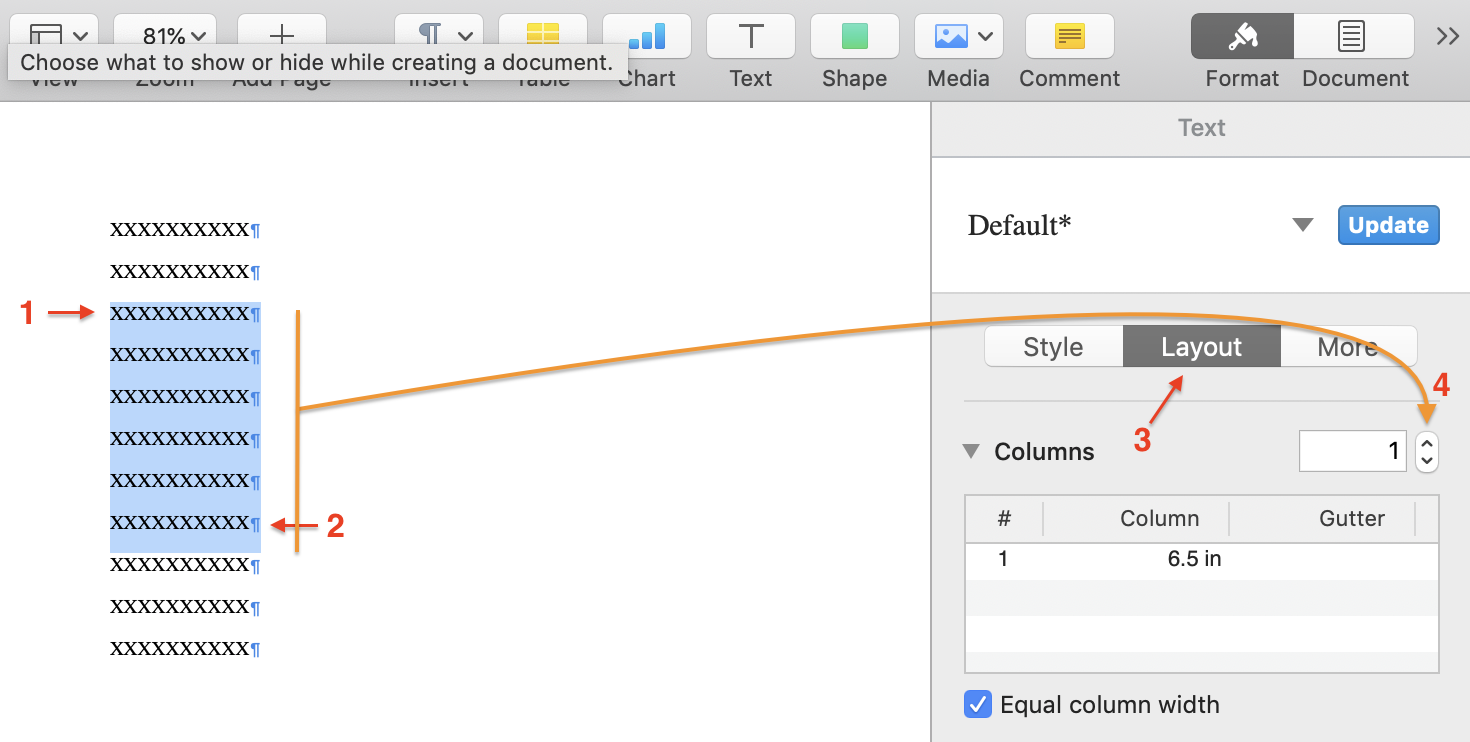
The trick is that you have to alter the column count while you have the content selected. If it's not selected, it won't work.